Lessons Learned Working From Home Before and After the Pandemic

To say the least, the last year has been stressful, demanding, and scary. The pandemic has pretty much turned our lives upside down and with so many people transitioning to a Work From Home (WFH) model that can really add to the stress.
To give a little background, I left my traditional in-office company as a contractor and started my WFH journey in April of 2019, well before the COVID outbreak. If you’ve read any of my other posts you’ll know I work as a full-stack software engineer. Although your job may be different I’ll try and keep this article tailored more towards things that I think will be relevant for anyone working from home. I wanted to share with you some of the things I have learned working from home before and after the pandemic and how the pandemic affected me although I was already in an advantageous position for it. My hope is that some of you may come away from reading this with some ideas on how to improve your WFH life.
Communication
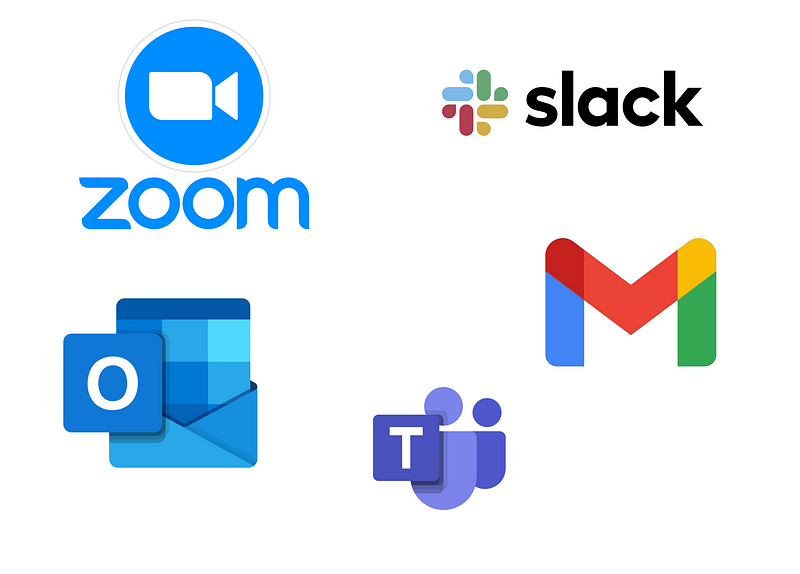
Some of the logos above may look familiar to you, as I’m sure most of you are using at least one of these services. Once the big WFH migration happened we saw a huge uptick in the number of people using things like Zoom to hold their daily meetings, some people were using email more to communicate, and some were relying on something like Microsoft Teams or Slack for their day-to-day communication.
I can imagine that for many of us communication has been the biggest transition to make when moving to a WFH environment and I can definitely relate to this. When I first started WFH I was new to the team as well as being a contractor. Given that I was a contractor (at the time) I also had 2 sets of communication tools. The client company used Outlook, Slack, and Teams while the contractor company used Google Hangouts and Gmail (pre-pandemic). I should also mention that pre-pandemic my co-workers at both companies were mostly in-office. I and a few others were the exceptions to the rule as we hundreds of miles away from either office.
Day to Day Communication
It used to be that co-workers would stop by my desk or send me a message asking to meet at their desk or a conference room. Then my day-to-day shifted to spending more time monitoring the relevant slack channels. If you’re unfamiliar with what Slack (or Microsoft Teams or Discord since they are similar offerings) is it is basically a piece of software that gives your company a place to create messaging channels as well as being able to private message people or groups of people. It is very much a more business-focused version of Discord. If there was work to pick up someone would add an @here or @channel to the message and that would send out an alert to anyone currently in that channel.
My company also used a service called Jira to manage the tickets that we had to do. Now, most software companies have been using Jira for quite a long time so I won’t go too far into it, but for those unfamiliar, I’ll give a brief description. It basically gives you a virtual board where you can create tickets and assign them to people to work on. The board will have different columns a ticket can go into like New, To Do, Testing, Done, etc. The ticket will have a title and some description of the work to be done as well as a comment section to have specific conversations about that one piece of work. Most software companies use a system called Agile which I won’t get into here, but Agile involves quite a few meetings. One of the most common is the daily standup meeting.
Meetings
The daily stand-up meeting is a quick somewhat informal meeting to give an update to the team. In the before times, there were 2 ways stand-up meetings could go. One way is that we would all gather in a meeting room or hallway and briefly give a “Here’s what I did yesterday, here’s what I’m doing today, and here’s what is blocking me” kind of update to your team. The other is that we would gather in a meeting room, someone would project their laptop screen so we could all see the Jira board, and then we would give the same kind of update.
When I started WFH that changed to be a Slack video call. We would have a team channel and the team lead would call the channel and we would all join, mute our microphones, the team lead would share their screen with us so we could all see the Jira board, and we would give the same kind of update one at a time. This kind of meeting wasn’t just limited to the daily standup, it was for ALL of our meetings now. There would be a meeting leader who would share their screen and everyone would watch and participate in an orderly fashion. The office-bound employees would usually gather in a conference room together while we remote workers would be preset virtually.
Now how did this change for me post-pandemic? You may not be surprised to find out that this general flow did not change much. With all of the once office-bound employees migrating to work from their homes the transition for them was much more stressful than it was for me. One odd thing I did notice is that we migrated from using Slack for most of our meetings to using Zoom. This happened at both the contractor company and the client company. One of the other changes that my team made was switching from a Zoom stand-up meeting to sometimes sending a message in the team Slack channel. Slack gives you the opportunity to launch anonymous polls in a certain channel so I set a recurring poll to launch every day that asked the team “should we do stand up today?” and they could vote yes or no. If the answer is a no, then the Zoom meeting gets canceled and we just send a post in the team Slack channel with our update. This meant one less meeting for everyone on the team and the information is shared and made available to everyone.
Lessons Learned on Communication
If you’re used to communicating in person with your co-workers swapping that interaction with a virtual typed-out one can be slightly jarring at first, but ultimately I think it is a positive thing. One thing I noticed is that it forced me to more carefully consider what I’m going to say before I send it. When I could see what I wanted to say typed out in front of me it gave me an opportunity to reflect on it, say the words out loud, and consider any revisions. So now the messages I do send a far more concise while also providing all the necessary information. One tip I would give you is to type out your message and read it out loud once to see if it sounds right, as I said this is something that has helped out quite a lot.
Another thing I noticed is that it is much easier to work from home when you are a self-starter. What I mean by that is that you can sufficiently motivate yourself to continually stay on top of your workload. This is a crucial skill to be a successful WFH employee. I am incredibly fortunate to have a team full of brilliant self-starters and it makes life very easy when your whole team is like that. If that just isn’t you, don’t get too worried it can be learned. If you’re a very analog person one thing I would recommend is getting out a pad of sticky notes and keeping track of your individual tasks, whether that be doing a certain company training, a reminder to set up a certain meeting, or just your day to day things you have to do. Put them on a wall or on your desk (if it’s big enough) and keep them in 3 piles, To-Do, Doing, and Done. Put all your new tasks in the To-Do column, once you pick up a new task move the sticky into the Doing column and when you complete it move it over to the Done column. If you’re like me and you like all things digital sign up for Trello, it’s free and does the exact same thing I just described except you don’t have to keep buying an endless supply of sticky notes. This can really help you see at a glance what you have to do, you can order your tasks by importance or amount of work, and it can help you stay on top of your workload much easier.
Time Management
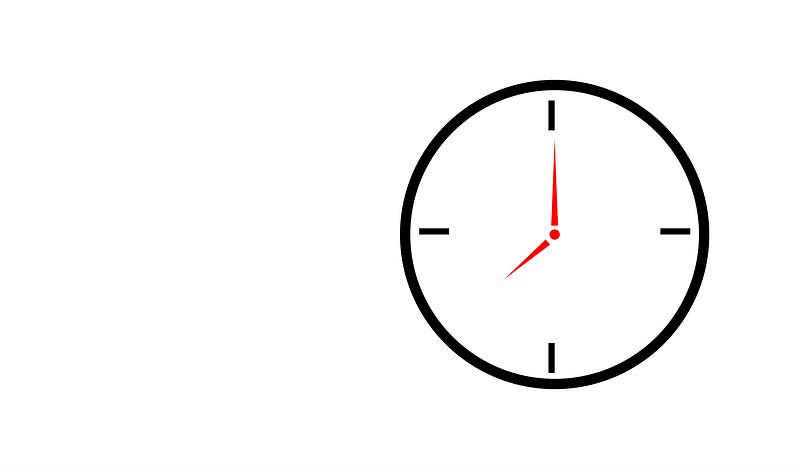
Working from home can seem like a blessing, but quickly turn into a curse if you let it. Managing your time while WFH is surprisingly difficult. When I started working from home I had a lot of anxiety about managing the line between when to work and when to relax.
The big thing for me was deciding when I was working and when I wasn't. This has remained consistent before and after the pandemic. There are a few different things you can do.
- If you can, have a separate workspace from your relaxing space
- Think about your normal schedule and set those same hours for yourself
- Remember to take breaks during your day
So the first tip may not be possible for you if you live in a smaller apartment, but if you can make sure to have space where you work and space where you relax. The important thing to remember is not to overlap the two. When I started I treated my whole apartment as a workspace. I took my laptop on the couch, in bed, at the dining room table, you get the picture. This got me into a bad mindset caused me to constantly be working. From the time I got up to the time I went to sleep I always had my laptop out. Doing this made me not as productive as I could be and also messed up my normal human schedule as well. If you live in a smaller apartment I would try to designate one space as a work space and keep work to that one space.
The second tip kind of plays into the first one. When I made my whole apartment my workspace I also didn’t keep a healthy work-life balance. This tip is really to just set your hours and stick to them. If you don’t want to keep track of the time yourself you can set an alarm on your phone or computer. Personally, I have my phone out on a stand on my desk so the time is always in front of my face which makes it easier for me to see it. Once I started setting my hours and sticking to them I had a much better work-life balance and found I was generally more productive when I was at work. Another thing I would say is when you’re working make sure you’re working and not doing other stuff. Just remember that no good comes when your work life and life life bleed into each other!
The last tip is to remember to give yourself a mental break throughout the day! When you’re in the office you usually take small breaks thought the day to chat with coworkers, get some lunch, have coffee/water/tea. These breaks in your day can provide you a little bit of stress relief and make your day a little more enjoyable!
Last Thoughts
Working from home can be an enjoyable experience once you get into a good groove. It takes some time and effort to get yourself into some good habits, but once you get the hang of it you’ll see it’s not so bad.
I hope that you guys find these tips helpful! If you’ve had similar experiences WFH, I missed something, or you have other questions then feel free let me know in the comments!
If you’ve enjoyed this article I’d love for you to join my mailing list where I send out additional tips & tricks!
If you found this article helpful, interesting, or entertaining buy me a coffee to help me continue to put out content!